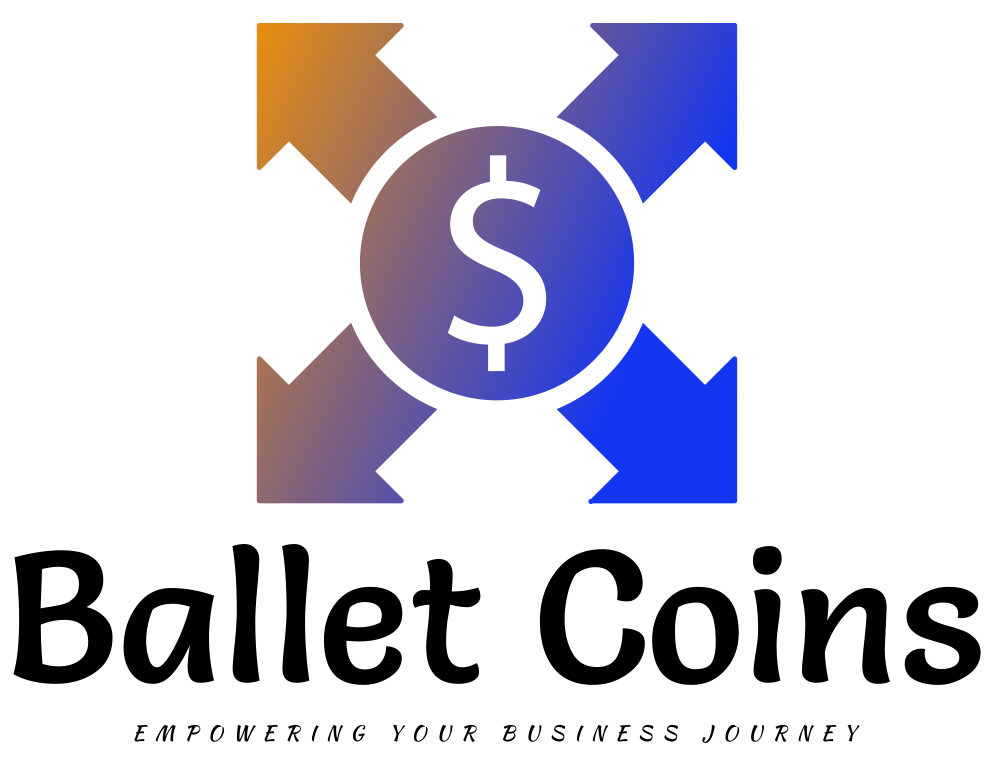Want to play Texas Hold’em and other poker games on the go? The MPL (Mobile Premier League) Poker app lets you compete in real-money games and tournaments straight from your phone. Here’s a simple, step-by-step guide to downloading and installing the MPL Poker app on both Android and iOS devices.
For Android Users
Step 1: Visit the Official MPL Website
-
Open your mobile browser.
-
Go to www.mpl.live or search for “MPL Poker” on Google.
-
Tap the Download for Android button on the homepage.
Step 2: Allow Installation from Unknown Sources
-
If prompted, go to Settings > Security.
-
Enable “Install from Unknown Sources” to allow third-party APK installation.
-
Don’t worry—it’s safe as long as you download from the official site.
Step 3: Install the APK
-
Once downloaded, tap the MPL.apk file.
-
Follow on-screen instructions to complete installation.
-
Open the app after it installs.
Step 4: Create or Log In to Your MPL Account
-
Sign up using your mobile number or log in with your existing MPL credentials.
-
Navigate to the Poker section to start playing.
For iOS Users (iPhone or iPad)
Step 1: Go to the App Store
-
Open the App Store on your device.
-
Search for “MPL – Mobile Premier League”.
Step 2: Download the App
-
Tap the Get button to install MPL.
-
Enter your Apple ID credentials if prompted.
Step 3: Sign In and Access Poker
-
Launch the app and sign in with your phone number or existing account.
-
Go to the Poker section from the homepage and join a table or tournament.
Bonus Tips for First-Time Users
-
Enable Notifications: Stay informed about tournament schedules and bonus offers.
-
Use Referral Codes: If available, use a code during sign-up to get extra chips or cash.
-
Play Responsibly: Set a budget and avoid chasing losses—poker is more fun with discipline.